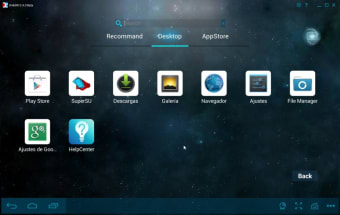A free and powerful Droid4X
Droid4X is a powerful Android emulator that you can download on your Windows computer. It features an embedded downloader that lets users install all their favorite Android apps and games directly on their PC. It also features a screen recorder, useful in recording gameplay and app tutorials. For developers, Droid4X download works as a robust testing environment.
Compatible with all Windows versions, Droid4X doesn’t take up too many system resources. It’s lightweight and faster than other similar Android emulators like Bluestacks, Nox, LeapDroid, Andy, and GameLoop. Droid4X is available for free and has a clean and simple interface.
An Android emulator designed for gamers
The Android marketplace consists of thousands of applications under different categories. As an Android user, you have the option of exploring these apps, downloading any that you like, and running them successfully on your mobile. However, if you want to run any of these apps on a bigger screen, like your desktop or laptop, you need an Android emulator.
Droid4X is a popular name in the emulator category. It is known for its speed, reliability, and stability. The free to download program creates an Android environment on your Windows computer so that you can install and run any Android app on your PC. Droid4X is user-friendly and suitable for beginners.
How do you install Droid4X on Windows 10 PC?
Droid4X free download has a simple installation process. However, it takes a few minutes before everything gets up and running. Since the application relies on VirtualBox for creating a virtualized Android environment, users who already have the latter may face some trouble. The best way to install Droid4X would be to first remove the VirtualBox app and then install Droid4X on your Windows 10 and below PCs.
Does Droid4X have a simple interface?
One of the best parts about downloading Droid4X on your Windows computer is that it provides users with several orientation and screen size options. However, the first time you launch the application, it resembles an Android tablet. This orientation is popular amongst users as it lets them easily click and open any application without any hassle.
Nevertheless, the top section of Droid4X interface is the Resolution Selector that lets you choose the desired orientation and resolution of the app. Once you complete your selection, VirtualBox reboots so that the changes can take effect. This feature is quite useful for developers who wish to test the interface of their application on different screens.
Furthermore, installing applications is also simple, as Droid4X comes embedded with a downloader. All you need to do is type the name of the application in the search box and hit download. Developers will find that it’s easy to install APK files on the Droid4X app as they only have to click on the APK+ button on the left side of the screen, select the operating system, and click on load.
What can users expect from Droid4X?
Droid4X is one of the most sought-after Android emulators, thanks to its powerful performance and stability. Droid4X doesn’t disappoint even when it comes to speed. It ensures that users can have fun playing heavy mobile games on their PC without facing lags or glitches. Since the app also includes a screen recorder, it allows users to record their gameplay and post them on social media sites.
A great thing about Droid4X is that it comes with Google Play Store pre-installed. Users only need to browse through the play store to find and download different applications. With Droid4X, you also get the option to take screenshots or simulate GPS programs. Once launched, the program ensures users feel like they’re browsing the internet from an Android device - just on a bigger screen.
Another great feature included in Droid4X is the option to connect your smartphone to the PC and use it as a joystick. For that to happen, you need to install a dedicated client on the iOS or Android device and then connect it to the PC. After this, you can watch all the action that happens on the screen while using the controls on the phone. This feature is useful for gamers who prefer using mobile controls when playing games.
Furthermore, Droid4X free download supports the use of both the keyboard and mouse, which you can use the two devices to control Android games and apps. It’s a unique feature that’s often not available in other emulators. It also provides the option to map keys and create touch gestures and makes gaming from your PC a hassle-free experience.
Is the Droid4X emulator free?
Droid4X is free to download and use. However, if you plan to download paid apps with Droid4X, you will have to pay for them separately. These apps will then appear in your app library, and you will be able to use them just like other free applications that you’ve downloaded.
Is Droid4X safe?
Droid4X is a safe to download application that doesn’t come bundled with any malware or virus. It is considered to be one of the most reliable and stable Android emulators currently available in the market. With its help, you can play Android games on your PC, run heavy applications, and capture your screen with the built-in screen recorder.
Should I download Droid4X?
If you’re looking for a powerful Android emulator to download on your Windows computer, check out Droid4X. Considered to be one of the leaders in emulator software, Droid4X features a user-friendly interface that you can customize the orientation and size requirements. The application also comes with a built-in screen recorder and has the Google Play Store pre-installed. Once installed, you can use the app to run Android apps, games, and other content.